Welcome to ThinkCentral!
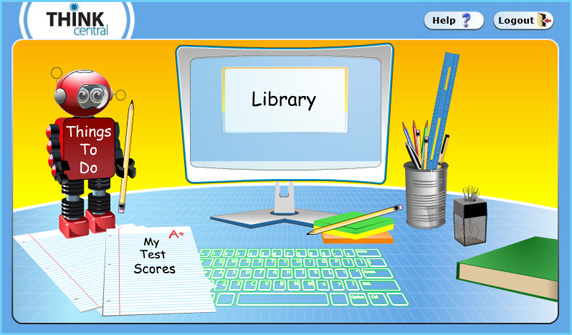
When you first log on to ThinkCentral you will see a virtual desktop like the one shown above. From here you can get to all of your online needs.
There are three areas on the ThinkCentral website: the Library, My Test Scores, and your Things To Do List. You can read more about each of these areas below and you can click on the image or link to learn even more about how to use that part of the ThinkCentral website!
| |
|
Library
The ‘Library’ is the home for all of your class resources. An example of a resource is an online book. You can click on any resource in the Library to open and use that item at any time.
Click Here or on the monitor to the left to learn more about how to use the Library! |
|
| |
|
| |
My Test Scores
‘My Test Scores’ lets you to see all of the scores you have received on the tests and assignments you have taken. If your teacher has made a comment on your assignment, you can view it here. You can even look at your old tests to see how you did on each question.
Click Here or on the paper on the right to learn more about how to use the My Test Scores! |
|
|
| |
|
| |
|
Things To Do
‘Things To Do’ is where you find your new tests and assignments from your teachers. You can sort the list to show just the tests or all of your work. You can also see your old tests after you take them.
Click Here or on the robot to the left to learn more about how to use the Things To Do area! |
|
| |
|
Back to the Top
|