The Library is the home for all of your classroom resources. You can find your online books in the library. You may also find movies, sound files, worksheets, and more. You can click a resource link in the Library to open and read that item at any time.
When you first open the Library, you will see a screen that looks like this:
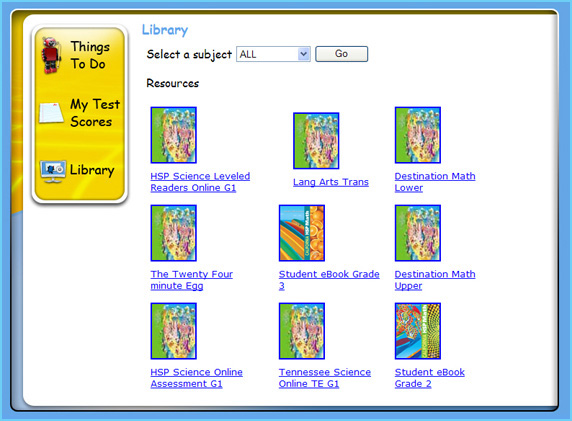
Select a Subject
You can sort your library by a subject to find items faster:
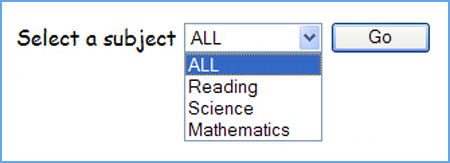
To Read a Resource
To open a resource, just click on the resource’s name.
- You can click on the picture or on the name of a resource to open it.
- A sample of a resourse is shown here:
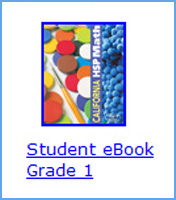
- When you click on a resource, it will open in a new window.
- When you close the resource window you will still be in your ThinkCentral library.
- A sample of an opened resourse is shown here:
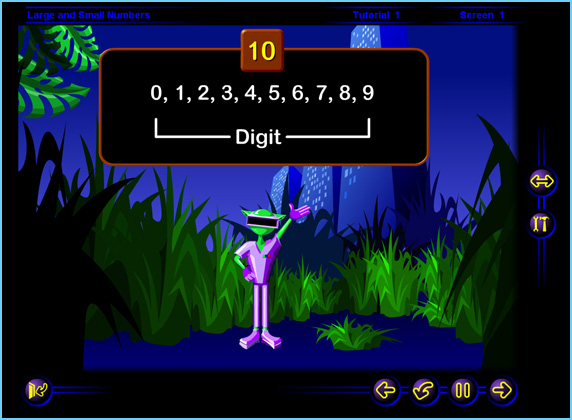
Back to the Main Menu
|