Welcome to the Evaluation site for Harcourt eProducts, ThinkCentral.com.
 |
To see an overview of what the ThinkCentral system can do for you, you can take a Tour. |
 |
To verify that your computer has the minimum requirements to use the site, run the Web Checker. |
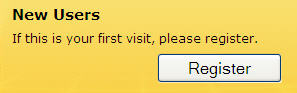 |
If this is your first visit, use the Register button to start creating your account. |
 |
If this is a return visit, enter your email address under Registered Users and click Continue. Please see the next help topic for more about using the site now that you are registered. This topic will continue reviewing the registration process. |
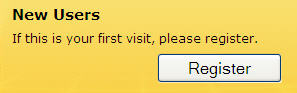 |
To get registered, click the Register button. |
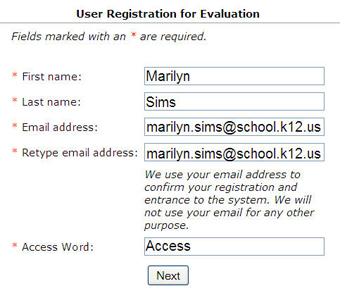 |
On the next screen, enter your first name, last name, email address and access word. |
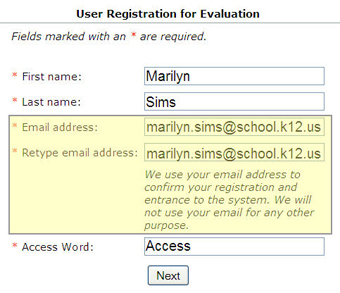 |
Be sure to use a valid email address - as this is where we will send your login information. |
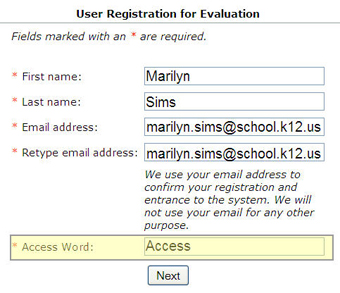 |
Your access word will be in the packet of information sent to you by Harcourt. If you do not have an access word, please contact technical support. When you have finished entering information, click Next. |
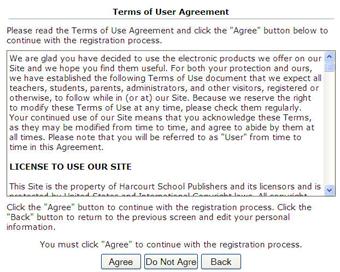 |
The terms of use explains the rights and responsibilities of everyone using ThinkCentral. Please read it carefully before clicking the Agree button. |
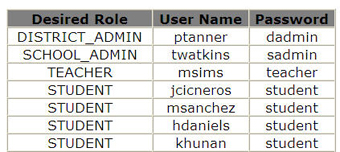 |
The next screen shows you the usernames and logins you can use to access the site. |
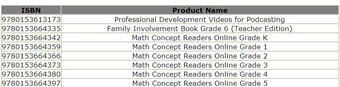 |
It also lists the products you can use. This same information has been emailed to you. Scroll to the bottom of the list and click the Continue button. |
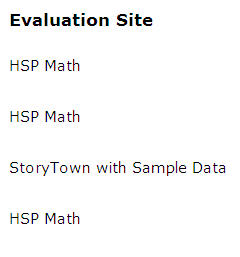 |
Next you will see a list of the evaluation sites available to you. The first column is the subject such as Math, Science, Reading or Social Studies. |
 |
The second column is the date when your evaluation account will expire. |
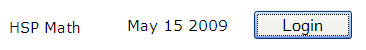 |
Click the login button for the site you would like to use. |
 |
Now, use one of the accounts that was listed in the email you received to login as a student, teacher or administrator. |
 |
Now that you are in the system, please click the help link in the upper right for more movies to help you get the most out of the evaluation experience. |
If you need assistance, please visit our Customer Support at http://support.harcourt.com/.