|
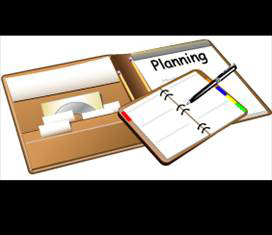 The Planning section allows you to customize the features of your online calendar.
ThinkCentral provides easy-to use, flexible tools to: The Planning section allows you to customize the features of your online calendar.
ThinkCentral provides easy-to use, flexible tools to:
- Access an online
library of assignable
program resources
- Schedule lesson
plans
- Search and assign
resources to students
- View scheduled
lessons and resources
- Assign work to
students
- View assignment
due dates
- Compare
instruction for the entire week
- Customize lesson plans
and add teaching notes
For more detailed information on class and student management, click the
‘Planning’ icon located on the Home page. Then click the Help
button in the upper right portion of the screen for information specific
to that section of the website.
|