Welcome to the ThinkCentral Evaluator website!
This site has been created for you to experience the program you are reviewing with all of the functionality of the ThinkCentral system. The evaluation site is completely isolated from our normal customer accounts so that you can explore without any worry of affecting your own or others data. Each time you register on the site, a new “sandbox” is created that is unique and available only to your email address. Within the eval site(s) that you have registered for you can:
- Create test classes, teachers, and students.
- Review full product offerings for programs of interest.
- Take sample tests and assessments from the program content banks.
- Run sample reports on the classes and students you create.
- Create assignments and lesson plans on the virtual planner.
- ...and much, much more.
Best of all, you don't have to worry about cluttering up your sample account. If you find that you need a clean site to experiment with in a new way, you can reset the environment and start over at any time—simply by registering for a new evaluation site using the evaluation word that you were given.
This site is intended for evaluation and review only. It cannot be used to create actual user accounts, present content for classroom instruction, or for running a classroom pilot of the material. If you would like to set up a classroom pilot, your local Sales Representative can accommodate that request for you.
Back to
Top
How to Select an Evaluation Account
We know that you may be called upon to review multiple programs at the same time. To make this easier for you, we allow you to create multiple evaluator experiences with the same e-mail address. This will let you log into the system once and get a list of all the evaluation sites that are available to you. Here is an example of the screen you will see after logging in on the evaluation website:
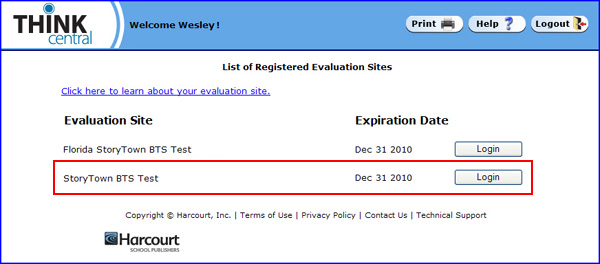
This page lists all of the evaluation courses that you have signed up for.
-
The column on the left lists the name of each evaluation site. The account shown has access to two sandbox accounts.
-
The middle column tells you when that evaluation account will expire. Different programs may have different durations of time available for evaluation and review. Older evaluation sites will cycle off your accounts page as they expire.
-
Finally, the column on the far-right has a Login button that allows you to enter than specific evaluation course. To enter a course, simply click the appropriate Login button.
Back to
Top
Finding Further Assistance
Once you have logged in to a specific evaluation site, you can use the system's internal
Help documentation at any time by clicking on the Help button in the upper right-hand corner of the screen. This documentation will explain how to use the pages and functions located within the system.
If you need further assistance with or information about the product, or if you would like to set up a classroom pilot of the product, you can contact your local Sales Representative, or call our national Customer Support Center at 800-426-6577 between the hours of 8 a.m. and
8 p.m. CST Monday through Friday.
Back to
Top
|