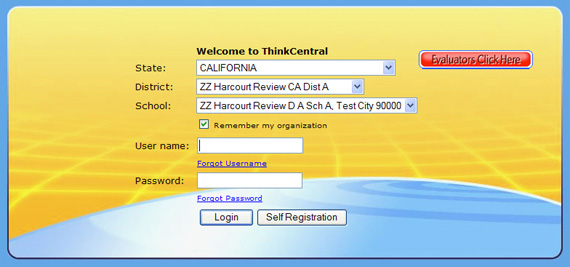
- Select your state from the ‘State’ drop-down list
- Select your district from the ‘District’ drop-down list
- Select your school from the ‘School’ drop-down list
- Single click the checkbox for the system to remember the organization that you have selected
- In the ‘User name’ entry field, type in your user name
- If you cannot remember your user name, click the ‘Forgot Username’ link.
- In the ‘Password’ entry field, type in your password
- If you cannot remember your password, click the ‘Forgot Password’ link.
- Click the ‘Login’ button to access your ThinkCentral account
|